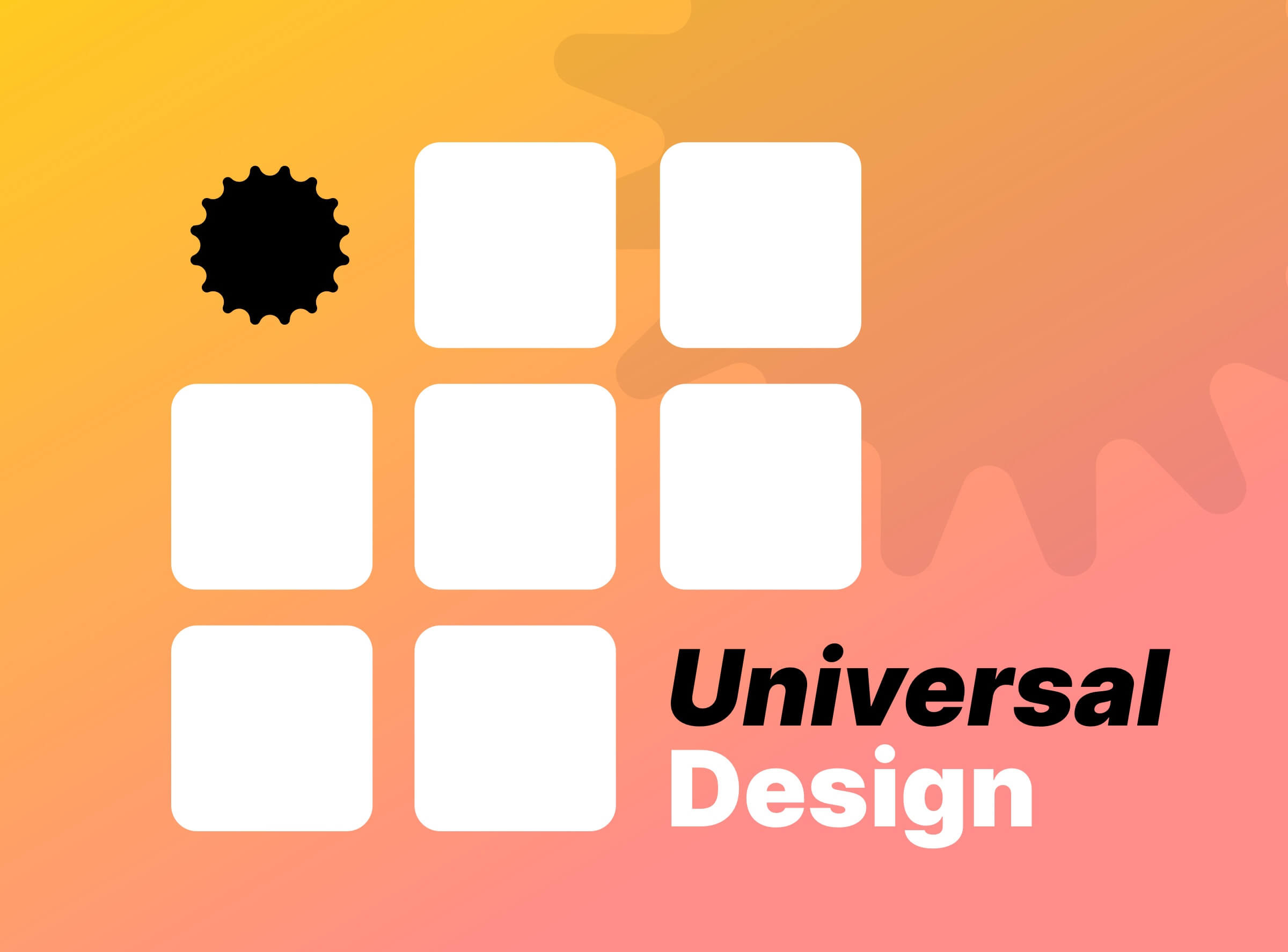
Universal Design: when design thinks about everyone
“Universal design is not a special requirement, for the benefit of only a minority of the population. It is a fundamental condition of good design. If an environment is accessible, usable, convenient and a pleasure to use, everyone benefits.”
Ronald Mace
Universal Design is an innovative and inclusive design approach based on seven principles, aiming to create environments, products, and services usable by everyone, regardless of age, abilities, or circumstances.
In the process of universal graphic design, listening, understanding, and considering the specific needs of each person become central to creating benefits for the whole society.
But why are we talking about it now? During the 2024 edition of Graphic Days, our designers participated in the workshop "Accessibility by Design", organized by the Time2 Foundation.

"Building an accessible society means first and foremost changing the narrative around disabilities."
The workshop allowed us to delve deeper into the themes of inclusivity and accessibility in every phase of graphic design.
The seven principles of Universal Design
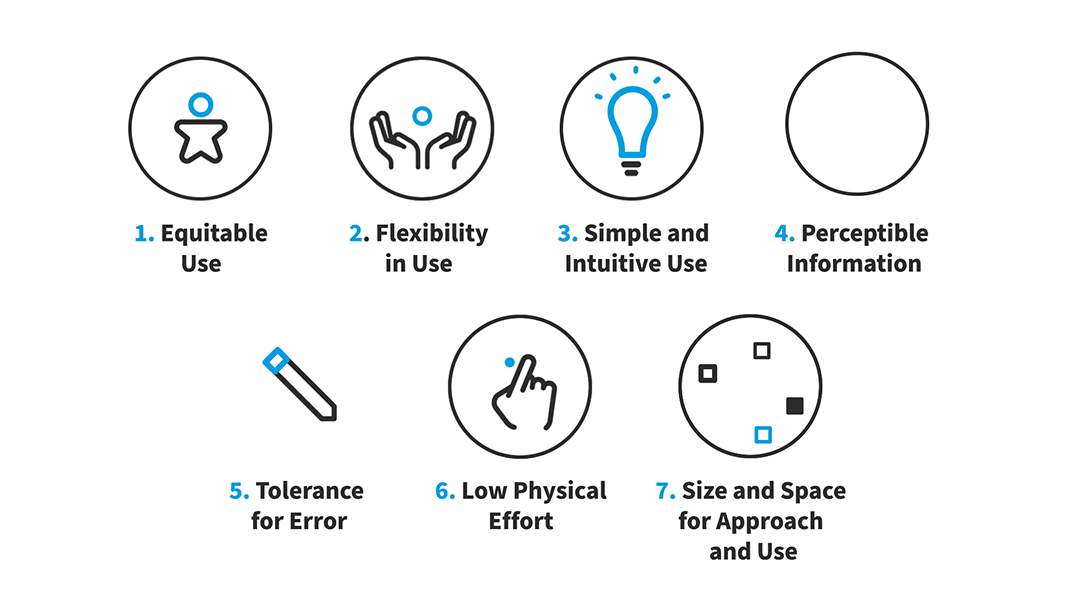
The seven principles of Universal Design.
© Interaction Design Foundation, CC BY-SA 4.0
Equitable use: designing products and environments that are useful and marketable to people with diverse abilities;

e.g. multilingual on a website
Flexibility in use: offering different choices for use, accommodating a wide range of individual preferences;
e.g. being able to navigate a website using the keyboard
Simple and intuitive use: ease of understanding, regardless of the user's experience, knowledge, language skills, or concentration level;
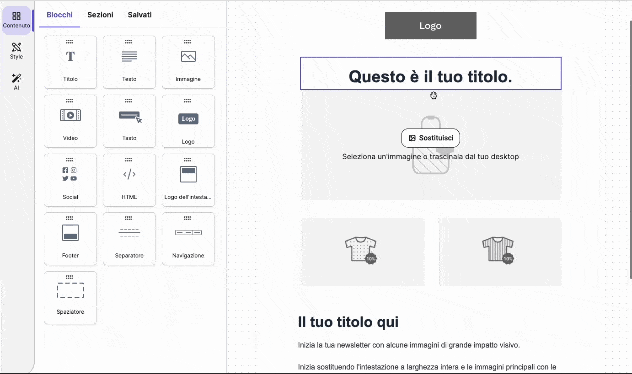
e.g. drag & drop for building a graphic layout
Perceptible information: effectively communicating necessary information to the user, regardless of environmental conditions or sensory abilities;
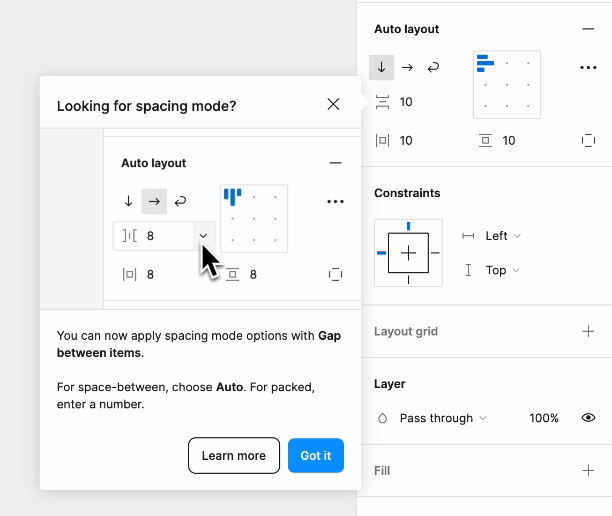
e.g. support tutorials during initial activities on a new tool
Tolerance for error: minimizing risks and negative consequences of unintended or accidental actions;
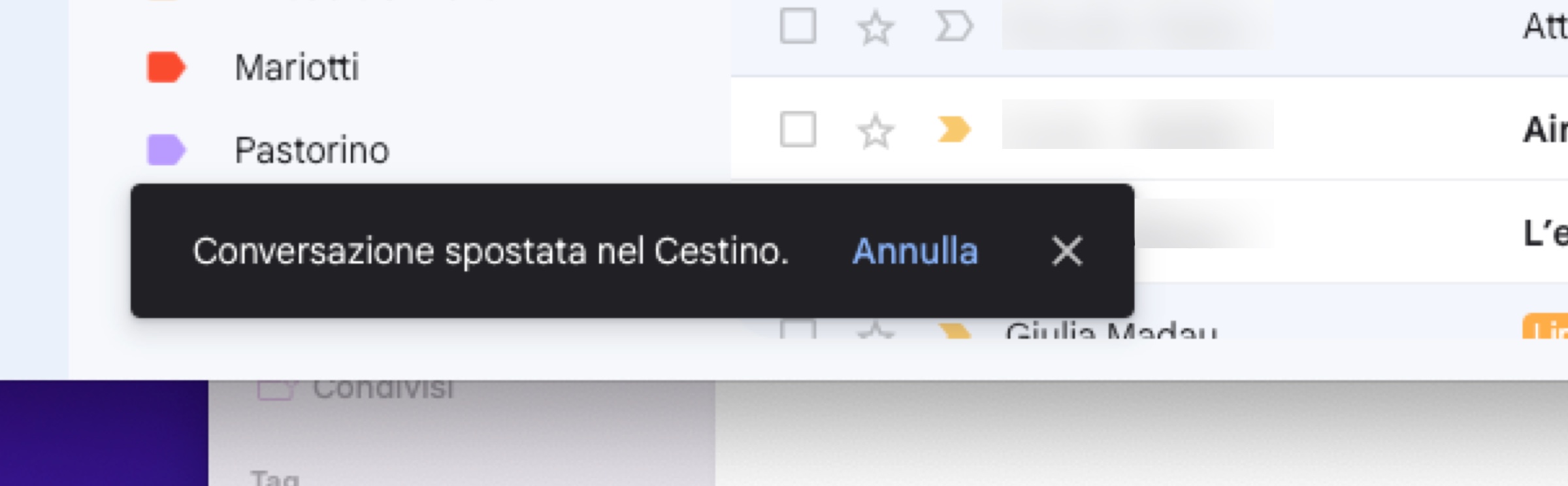 e.g. the ability to undo an action within a few seconds
e.g. the ability to undo an action within a few secondsLow physical effort: designing objects that can be used efficiently and comfortably with a minimum of fatigue;
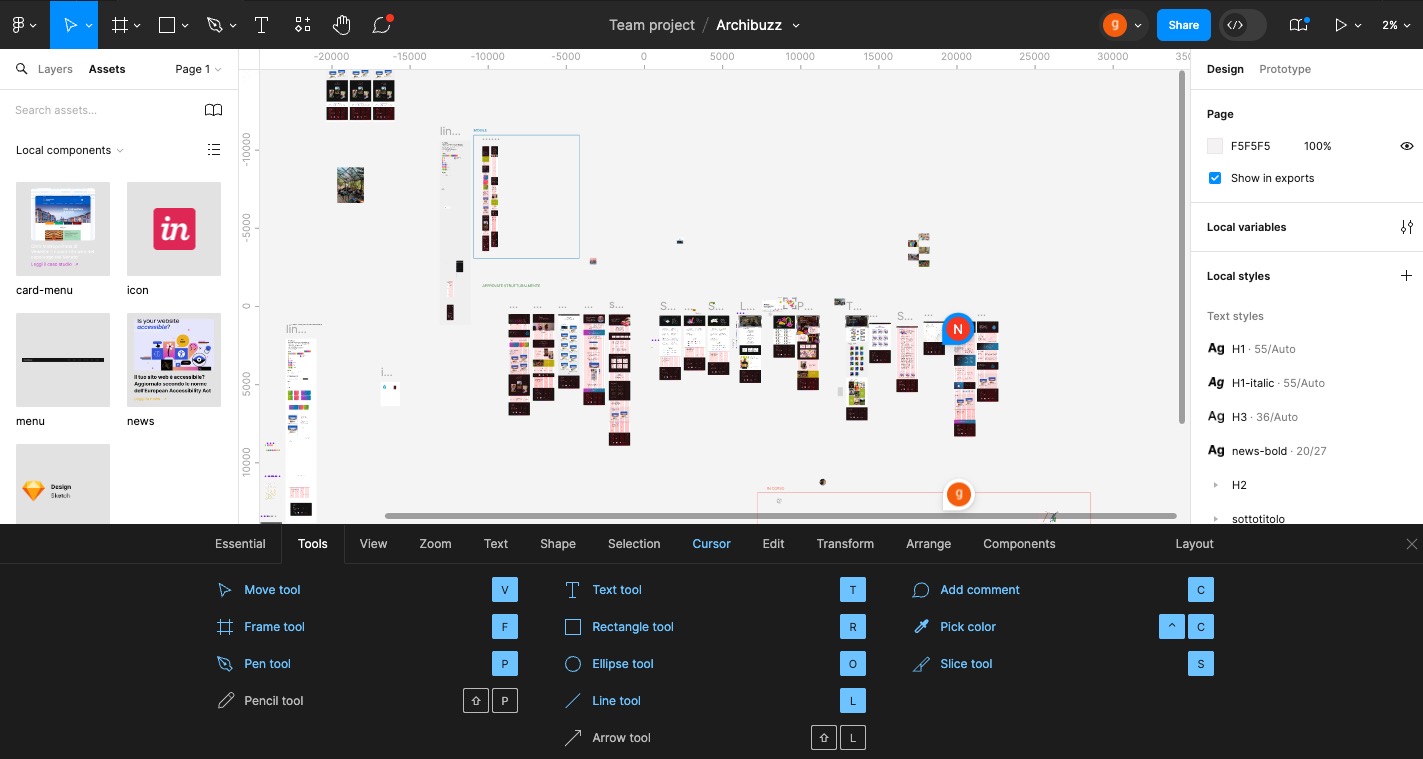 e.g. a list of keyboard shortcuts to speed up design work on a graphic tool
e.g. a list of keyboard shortcuts to speed up design work on a graphic toolSize and space for approach and use: ensuring adequate space for access, approach, manipulation, and use, regardless of the user's body size, posture, or mobility.
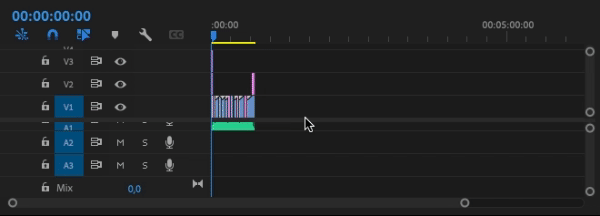
e.g. the ability to zoom in on the timeline for detailed video editing
Examples of Universal Design
The goal is not only to improve accessibility for people with disabilities but to create physical and digital spaces, products, and services that everyone can access independently.
Some concrete examples of this approach are:
Accessible websites
WCAG (Web Content Accessibility Guidelines): an international standard for web content accessibility that provides guidelines to make web content more accessible to people with disabilities. It includes principles such as perceivability, operability, understandability, and robustness.
Alternative texts for images: adding alternative texts (alt text) to images allows screen readers to describe the images to blind or visually impaired users.
Adaptive user interfaces
Responsive design: designing websites and applications that automatically adapt to different screen sizes and devices, ensuring an optimal user experience on desktops, tablets, and smartphones.
Dark mode and light mode: an option that allows users to choose between dark and light modes to improve readability in different lighting conditions and reduce eye strain.
Assistive technologies
Screen reader: software that reads aloud the text displayed on the screen, primarily used by blind or visually impaired people. Examples include JAWS (Job Access With Speech) and NVDA (NonVisual Desktop Access).
Alternative keyboards and voice commands: allow users with motor disabilities to interact with digital devices through special keyboards or voice commands.
Accessible multimedia content
Subtitles and transcriptions: adding subtitles to videos for people with hearing disabilities and text transcriptions of audio content to improve accessibility.
Audio descriptions: providing verbal descriptions of important visual information in videos for blind or visually impaired users.
Inclusive app design
Color contrast: using color combinations with sufficient contrast to ensure that text is readable even for people with visual impairments such as color blindness.
Intuitive navigation: designing menus and interfaces that are easily navigable and understandable, with consistent and predictable navigation options.
Accessible interactive experiences
Accessible forms: designing online forms that are easily fillable by all types of users, including those using assistive technologies. This includes clear labels for fields, descriptive error messages, and a design that supports keyboard navigation.
Accessible drag and drop: implementing drag-and-drop functionality that is also accessible via keyboard and voice commands, allowing users with motor disabilities to utilize these interactions.
"The goal of universal design is to simplify life for everyone by making products, communications, and the built environment more usable by as many people as possible at little or no extra cost."
Center for Universal Design
Investing in Universal Design
Investing time and resources in designing accessible content adds value to the project and meets the needs of everyone. Our team is available to assess the accessibility of your website, make the necessary adjustments to comply with the requirements of the European Accessibility Act, and draft the accessibility statement.
In the projects we undertake, from graphic design to web development, we commit to adopting accessibility principles from the conception, not only to reduce potential future corrections but to facilitate inclusion and improve the user experience.
Investing time and resources in designing accessible content adds value to the project and meets the needs of everyone.
In conclusion, as the famous architect Frank Lloyd Wright said, "A doctor can bury his mistakes, but an architect can only advise his clients to plant vines". Designing with Universal Design means making choices that last over time, improving the lives of all people who interact with our spaces and products.
Contact us to start designing an accessible and universally usable platform together.


